
Best Accounting Software for Nonprofit Organizations: Picks
Discover the best accounting software for nonprofit organizations in this concise guide. Compare features, pricing, and reviews to choose confidently.
Your nonprofit's financial story isn't about profit and loss; it's about stewardship and impact. Unlike a for-profit business, your organization, especially a church, must track funds based on their designated purpose. This crucial distinction is why standard small business accounting software often creates more problems than it solves. Tools built for retail or services simply lack the architecture to manage the complexities of nonprofit finance, forcing you into clumsy and risky workarounds.
The core challenge is the need for true fund accounting. This method ensures that restricted donations, designated gifts, and grant awards are managed separately and transparently. Using generic software often involves retrofitting features like 'classes' or 'tags' to mimic fund tracking. This approach is not only inefficient and prone to human error but can also jeopardize your organization's compliance and create serious issues during an audit. For church treasurers and finance committees, this lack of clarity can undermine trust and obscure the true financial health of different ministries.
Choosing the best accounting software for your nonprofit organization is a strategic decision that directly impacts your mission's integrity and effectiveness. It provides the financial clarity needed for transparent reporting to your board, donors, and congregation. The right system offers peace of mind, knowing every dollar is accounted for according to its specific purpose.
This guide dives deep into the top software solutions designed for the unique needs of nonprofits and churches. We will analyze each platform's fund accounting capabilities, reporting features, and suitability for different organizational sizes. You will find detailed breakdowns, screenshots, and direct links to help you find the perfect tool to safeguard your finances and support your mission.
1. Grain
Grain emerges as a powerful and purpose-built solution, making it our top choice for the best accounting software for nonprofit organizations, particularly churches. Its entire architecture is designed around true fund accounting, a critical distinction from general business software that often uses tags or classes as a workaround. This fund-native approach ensures that from the moment a donation is received to the final financial report, every transaction is intrinsically tied to its designated fund, providing unmatched clarity and control.
For church treasurers and boards, this means restricted funds are properly segregated, donations are automatically reconciled, and stewardship reporting is transparent and audit-ready. The platform directly addresses the core operational needs of ministries by ensuring that financial data aligns perfectly with how the church actually manages its resources.
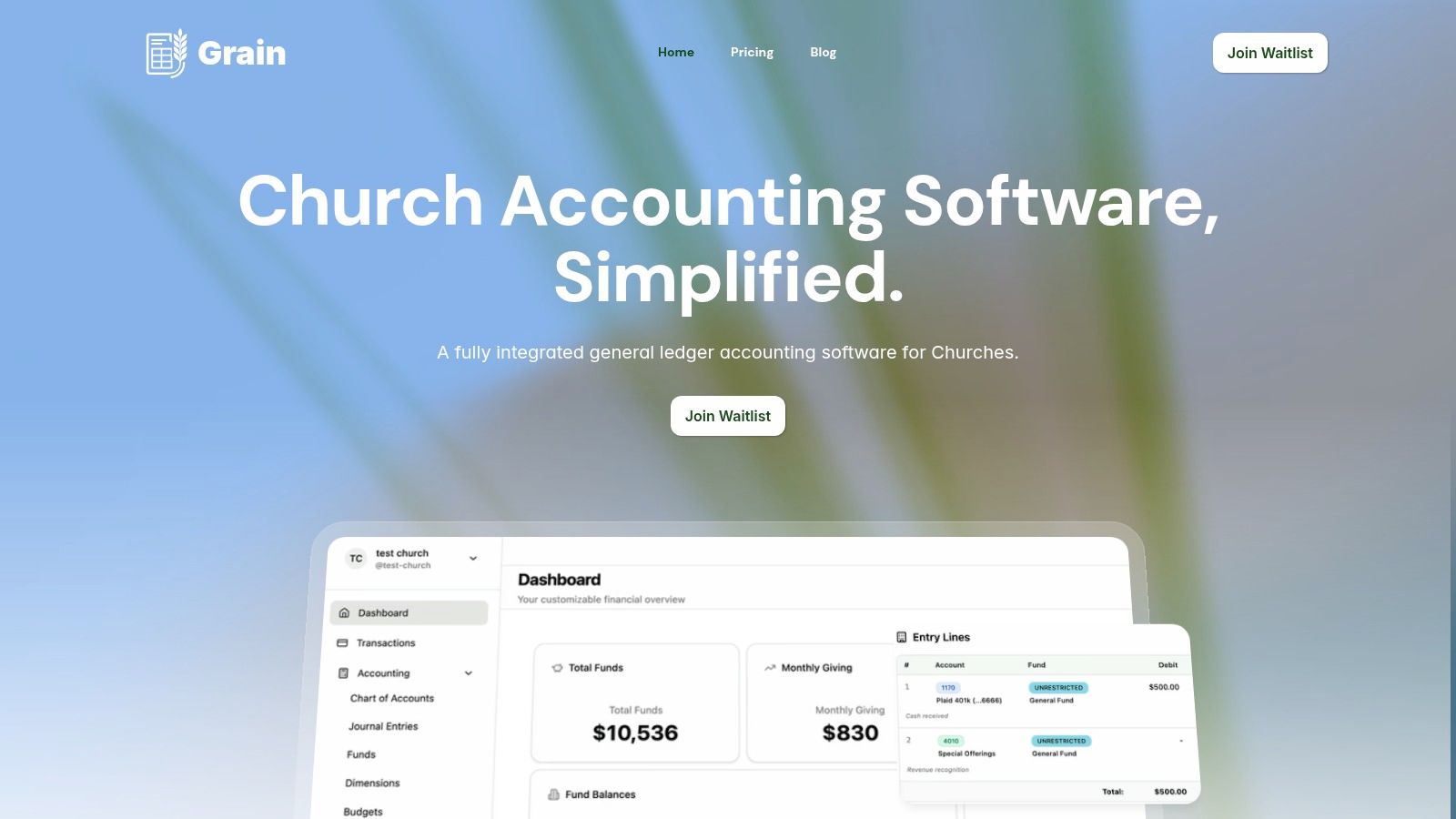
Key Features and Use Cases
Grain’s feature set is meticulously crafted for church financial management. The system’s true fund-based structure isn't just a feature; it's the foundation. This means a pastor can instantly view the available balance for a specific mission fund, and the board can receive a GAAP-compliant Statement of Financial Position that clearly separates restricted and unrestricted net assets without complex manual adjustments.
Another standout capability is the automated reconciliation with major giving platforms like Planning Center, Pushpay, and Tithely. This eliminates hours of manual data entry, reduces the risk of human error, and provides a real-time view of cash flow from contributions. For added flexibility, dimension tags allow for tracking expenses by department or ministry (e.g., Youth Group, Worship Team) without corrupting the integrity of the core fund accounts.
Best For: Small to midsize churches, multi-campus ministries, and church plants seeking a system built from the ground up for fund accounting.
Website: grainledger.com
| Pros | Cons |
|---|---|
| True Fund-Based Architecture: Every transaction is natively organized by fund, ensuring financial integrity. | Currently in Beta: The platform is on an invite/waitlist basis, so immediate access isn't guaranteed. |
| Automated Giving Reconciliation: Direct integrations with popular church giving platforms save significant administrative time. | Expanding Integrations: While key integrations exist, the full ecosystem is still growing. |
| GAAP-Compliant Reporting: Generates audit-ready reports that enhance stewardship and transparency. | Starter Plan Limitation: The free plan's $10k annual contribution cap may be too restrictive for some. |
| Clear, Accessible Pricing: A free tier for new church plants and scalable plans for growing congregations. Find out more about Grain's transparent pricing structure. |
2. Intuit QuickBooks (Nonprofit page)
Intuit QuickBooks Online is one of the most recognized names in small business accounting, and its widespread adoption makes it a practical choice for many nonprofits. Its main advantage is familiarity; a vast number of accountants and bookkeepers are already proficient with the platform, significantly simplifying the process of finding professional help. The platform isn't a native fund accounting system, but it offers robust workarounds for nonprofits.
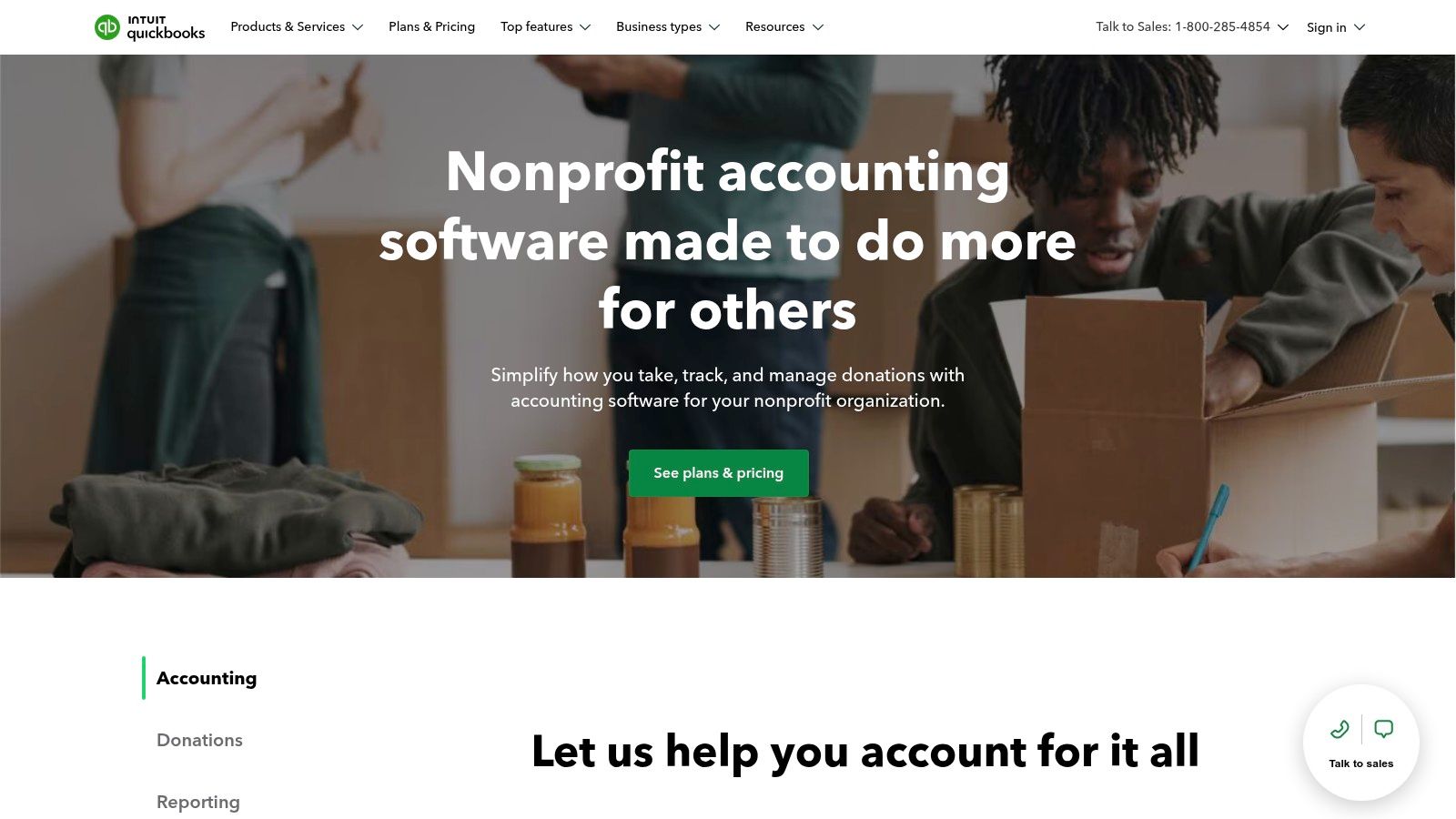
Using features like Classes and Locations, organizations can effectively track income and expenses by fund, program, or grant. This makes it one of the best accounting software for nonprofit organizations that need a flexible, widely supported solution without the steep learning curve of a specialized system. The massive ecosystem of third-party app integrations also allows for customization, from donor management to advanced reporting.
Key Features and Considerations
| Feature | Description | Best For |
|---|---|---|
| Class & Location Tracking | Use these fields to segment transactions by fund, program, or ministry, enabling fund-based reporting. | Organizations needing to track restricted vs. unrestricted funds. |
| Budgeting by Class | Create and run reports to compare actuals to budgets for specific programs or funds. | Financial committees needing to monitor program spending. |
| Extensive Integrations | Connects to hundreds of apps for donor management, payroll, and payment processing. | Nonprofits wanting an all-in-one, connected financial ecosystem. |
| Large Advisor Network | Easy to find QuickBooks ProAdvisors who specialize in nonprofit accounting. | Churches or organizations without in-house accounting expertise. |
Pricing and Plans
QuickBooks offers several tiers, with nonprofits typically needing QuickBooks Online Plus or Advanced to access crucial features like class and budget tracking. While standard pricing can be high, TechSoup provides significant discounts for eligible 501(c)(3) organizations, making it much more affordable.
Pros: Highly familiar interface, huge network of accountants and support resources, scalable from small to midsize organizations, extensive app marketplace.
Cons: Lacks true, built-in fund accounting; requires careful setup and consistent use of workarounds (classes/locations); advanced features can become costly without discounts.
Website: https://quickbooks.intuit.com/industry/non-profits/
3. TechSoup
TechSoup isn't accounting software itself but is an essential resource for any eligible nonprofit looking to acquire top-tier software at a fraction of the cost. As a nonprofit tech marketplace, it validates 501(c)(3) organizations and provides access to donated and heavily discounted products from major brands. For many, this is the most affordable gateway to powerful tools like QuickBooks Online.
Its primary value is unlocking access to platforms that might otherwise be out of budget. For example, the QuickBooks Online discounts available through TechSoup make it one of the best accounting software for nonprofit organizations by dramatically lowering the financial barrier. The platform acts as a one-stop shop, offering validation and support for a wide range of nonprofit technology needs beyond just accounting.
Key Features and Considerations
| Feature | Description | Best For |
|---|---|---|
| Discounted QuickBooks | Provides access to QuickBooks Online Plus and Advanced subscriptions at a significant discount. | Organizations needing advanced features on a tight budget. |
| 501(c)(3) Validation | A trusted validation service that confirms nonprofit status for partner companies like Intuit. | New or established nonprofits seeking to access tech grants and discounts. |
| Annual Renewals | Manages the annual re-qualification and renewal process to maintain discounted access. | Finance teams who need a predictable, low-cost software subscription. |
| Software Marketplace | Offers discounts on a wide array of software, from Microsoft Office to Adobe Creative Cloud. | Organizations looking to consolidate their discounted software procurement. |
Pricing and Plans
TechSoup’s model involves a small administrative fee to access the discounted or donated software. For QuickBooks, this is an annual fee that is substantially lower than paying for a retail subscription directly from Intuit. Organizations must go through a validation process to confirm their eligibility, which can take a few days.
Pros: Massive cost savings on premium software, one-stop shop for various nonprofit tech needs, provides valuable resources and U.S.-based support.
Cons: Eligibility is primarily for U.S. 501(c)(3) organizations and excludes some types, the initial validation process adds lead time before you can access software.
Website: https://www.techsoup.org
4. Aplos
Aplos is designed from the ground up as a true fund accounting system, making it an excellent choice for nonprofits and churches that prioritize financial transparency and accountability. Unlike general business software that requires workarounds, Aplos has built-in features to manage restricted funds, designated giving, and complex grant reporting. Its integrated suite combines accounting with donor management, online giving, and text-to-give functionalities.
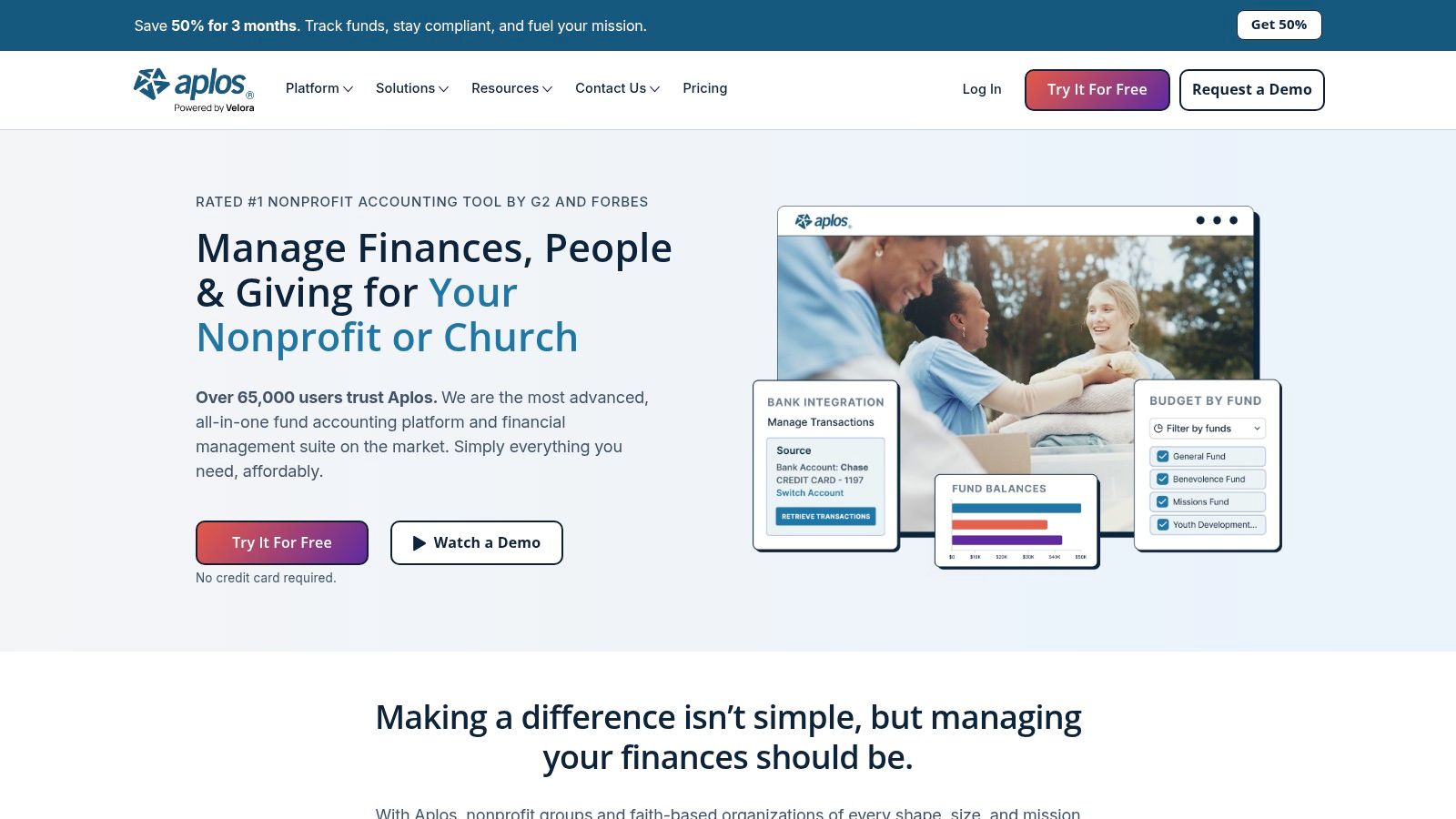
This all-in-one approach simplifies workflows, as donations are automatically recorded in the ledger, eliminating manual data entry and reducing errors. This makes Aplos one of the best accounting software for nonprofit organizations that need a single source of truth for both their financial and donor data. The platform’s focus on ease of use means that even staff or volunteers without deep accounting backgrounds can manage finances effectively. Many find it's a great option for smaller churches, a topic you can explore in more detail.
Key Features and Considerations
| Feature | Description | Best For |
|---|---|---|
| True Fund Accounting | Generate accurate, fund-based financial statements, including a Statement of Financial Position by fund. | Organizations that must strictly manage and report on restricted donations and grants. |
| Integrated Donor CRM | Track donor history, manage pledges, and automate contribution statements within the same system. | Churches and nonprofits wanting to unify their fundraising and accounting efforts. |
| Online & Text Giving | Offers built-in tools for accepting donations via web forms, text messages, and recurring payments. | Ministries looking to modernize their giving options and simplify reconciliation. |
| Budgeting by Fund/Tag | Create detailed budgets for specific funds, programs, or grants and run comparison reports. | Finance committees needing to monitor program-specific spending against allocated funds. |
Pricing and Plans
Aplos offers several pricing tiers, starting with Aplos Lite for basic fund accounting and moving up to more comprehensive plans that include advanced reporting, fixed asset management, and accounts payable/receivable. The all-in-one model can be cost-effective for organizations that would otherwise pay for separate accounting, CRM, and online giving platforms.
Pros: Purpose-built for nonprofits with true fund accounting, all-in-one platform for finance and fundraising, strong customer support and training resources, user-friendly interface.
Cons: Core accounting features like A/P and A/R are not in the lowest tier; advanced reporting and functionality can become costly as you move up in plans.
Website: https://www.aplos.com
5. Sage Intacct for Nonprofits
Sage Intacct is an enterprise-grade cloud financial system designed for larger, more complex nonprofits and foundations. It moves beyond basic accounting to provide a comprehensive financial management platform. Its core strength lies in its dimensional accounting, which allows organizations to track transactions across multiple funds, grants, projects, and locations without a cumbersome chart of accounts.
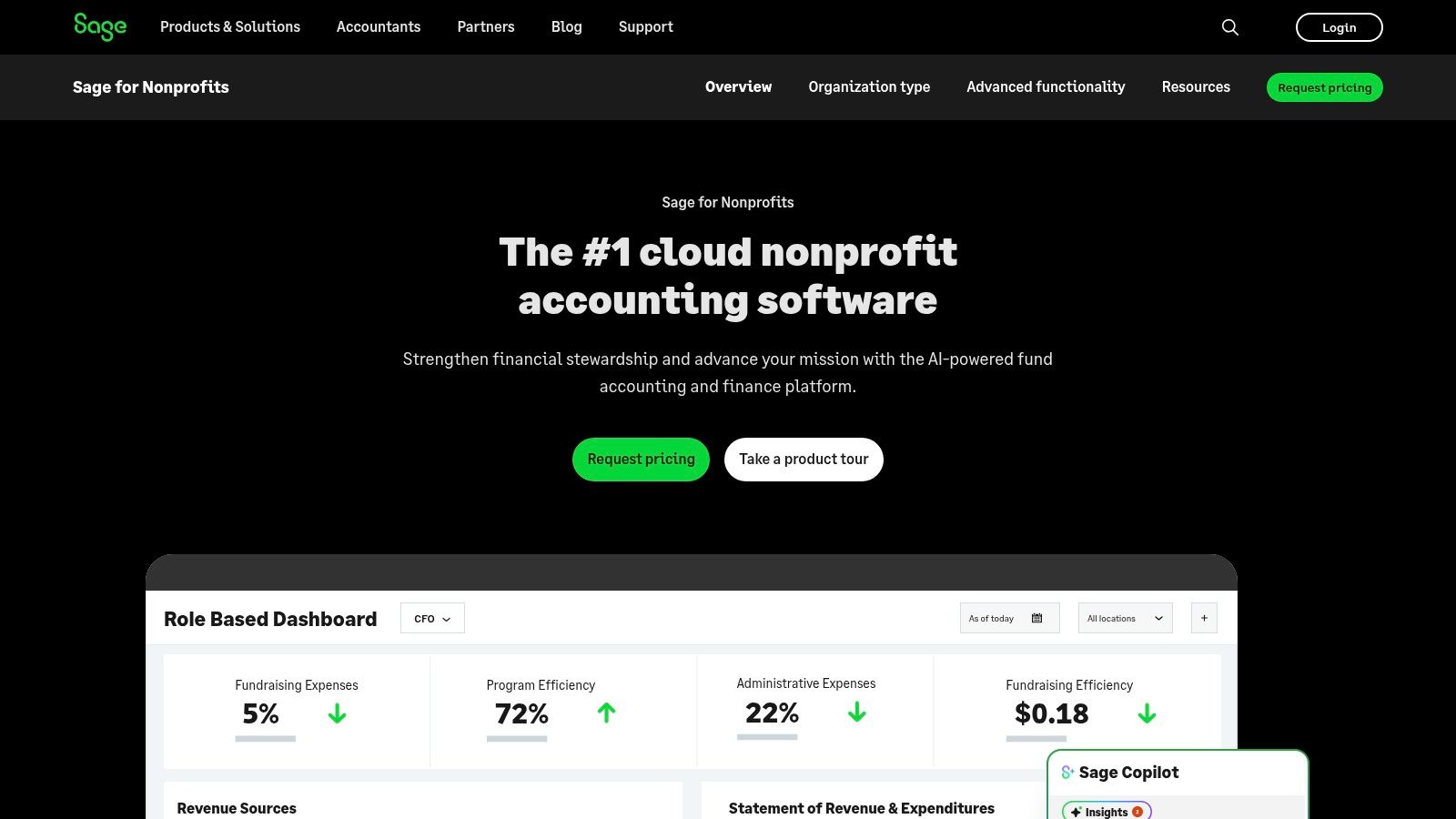
This platform is a powerful choice for organizations managing multiple entities, dealing with multi-currency transactions, or requiring sophisticated, real-time reporting dashboards. As one of the best accounting software for nonprofit organizations at the enterprise level, it excels in automation and providing deep financial visibility for stakeholders, boards, and grantors. Its open API allows for robust integrations with systems like Salesforce, further centralizing an organization's data.
Key Features and Considerations
| Feature | Description | Best For |
|---|---|---|
| Dimensional Accounting | Tag transactions with dimensions like fund, grant, project, and location for granular, real-time reporting. | Complex organizations needing to slice and dice financial data without a complex chart of accounts. |
| Multi-Entity Consolidations | Automates the consolidation of financial data from multiple entities, even with different currencies. | National or global nonprofits, foundations with multiple chapters, or church denominations. |
| Automated Reporting | Provides advanced, real-time dashboards and reports compliant with GAAP and FASB standards. | Organizations with heavy compliance burdens and a need for board-ready financial visibility. |
| Open API & Integrations | Connects seamlessly with other enterprise systems like Salesforce for donor management or ADP for payroll. | Tech-savvy nonprofits looking to build a fully integrated, best-in-class software stack. |
Pricing and Plans
Sage Intacct operates on a quote-based pricing model, and its total cost of ownership is significantly higher than small business software. Pricing is customized based on the number of users, required modules, and complexity of the organization. Implementation is a formal project that typically requires working with a certified partner.
Pros: Powerful dimensional fund and grant accounting at scale, robust controls and auditability for compliance-heavy organizations, designed for complex multi-entity and consolidated reporting.
Cons: Quote-based pricing and a typically higher total cost of ownership, implementation is a formal project that requires significant time and resources, may be too complex for smaller nonprofits.
Website: https://www.sage.com/en-us/sage-business-cloud/intacct/industry/nonprofit/
6. Blackbaud Financial Edge NXT
Blackbaud Financial Edge NXT is a comprehensive, cloud-based fund accounting system built from the ground up for nonprofits. It is an ideal solution for mid-to-large organizations already invested in Blackbaud's ecosystem, such as its fundraising and CRM platform, Raiser's Edge NXT. The platform provides a unified view of an organization's financial health and fundraising efforts.
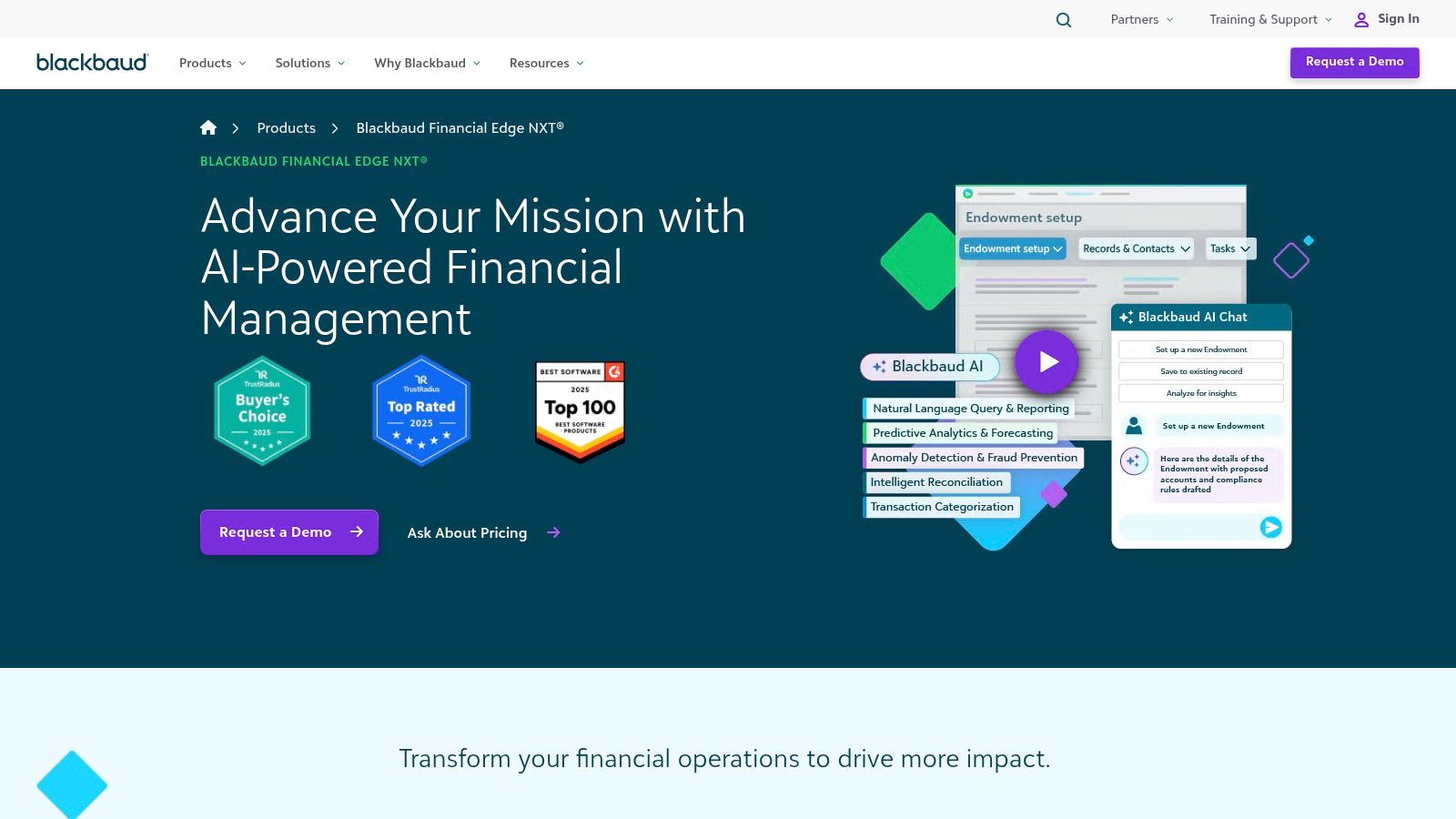
This deep integration between finance and development is its key differentiator, allowing for seamless data flow and holistic reporting. Because it offers true fund accounting, complex grant management, and sophisticated compliance tools, it stands out as one of the best accounting software for nonprofit organizations that require an enterprise-level, all-in-one financial management solution. Its powerful reporting capabilities and automated workflows are designed to handle the intricate needs of established nonprofits.
Key Features and Considerations
| Feature | Description | Best For |
|---|---|---|
| True Fund Accounting | Built-in functionality for managing restricted, temporarily restricted, and unrestricted funds with compliance tools. | Organizations with complex funding sources and strict reporting needs. |
| Integrated Ecosystem | Connects seamlessly with other Blackbaud products like Raiser's Edge NXT for a unified view of finances and fundraising. | Nonprofits wanting to align their development and finance departments. |
| Advanced Grant & Project Management | Detailed tracking of grant spending, budgets, and reporting requirements throughout the entire grant lifecycle. | Grant-funded organizations needing robust compliance and management. |
| Automated AP & AR Workflows | Streamlines payables and receivables with features like AI-assisted reconciliations and automated processes. | Finance teams looking to increase efficiency and reduce manual entry. |
Pricing and Plans
Blackbaud Financial Edge NXT does not offer standardized public pricing; costs are provided through a custom quote based on the organization's size, needs, and desired modules. The total cost of ownership can be significant, often including implementation fees and professional services, positioning it as a premium solution.
Pros: Purpose-built for nonprofit fund accounting, powerful integration with Blackbaud's fundraising tools, robust grant management and compliance features, scalable for large, complex organizations.
Cons: Pricing can be a significant investment and requires a custom quote, implementation can be complex and lengthy, may be overly powerful for smaller nonprofits.
Website: https://www.blackbaud.com/products/blackbaud-financial-edge-nxt
7. MIP Fund Accounting (Community Brands)
MIP Fund Accounting is a powerful, true fund accounting system designed from the ground up for the complex financial needs of nonprofits, educational institutions, and government entities. As a dedicated solution, it excels at managing restricted funds, grants, and programs without requiring the workarounds common in commercial accounting software. Its longevity in the market has cemented its reputation as a reliable and compliant choice for organizations prioritizing auditability and detailed reporting.
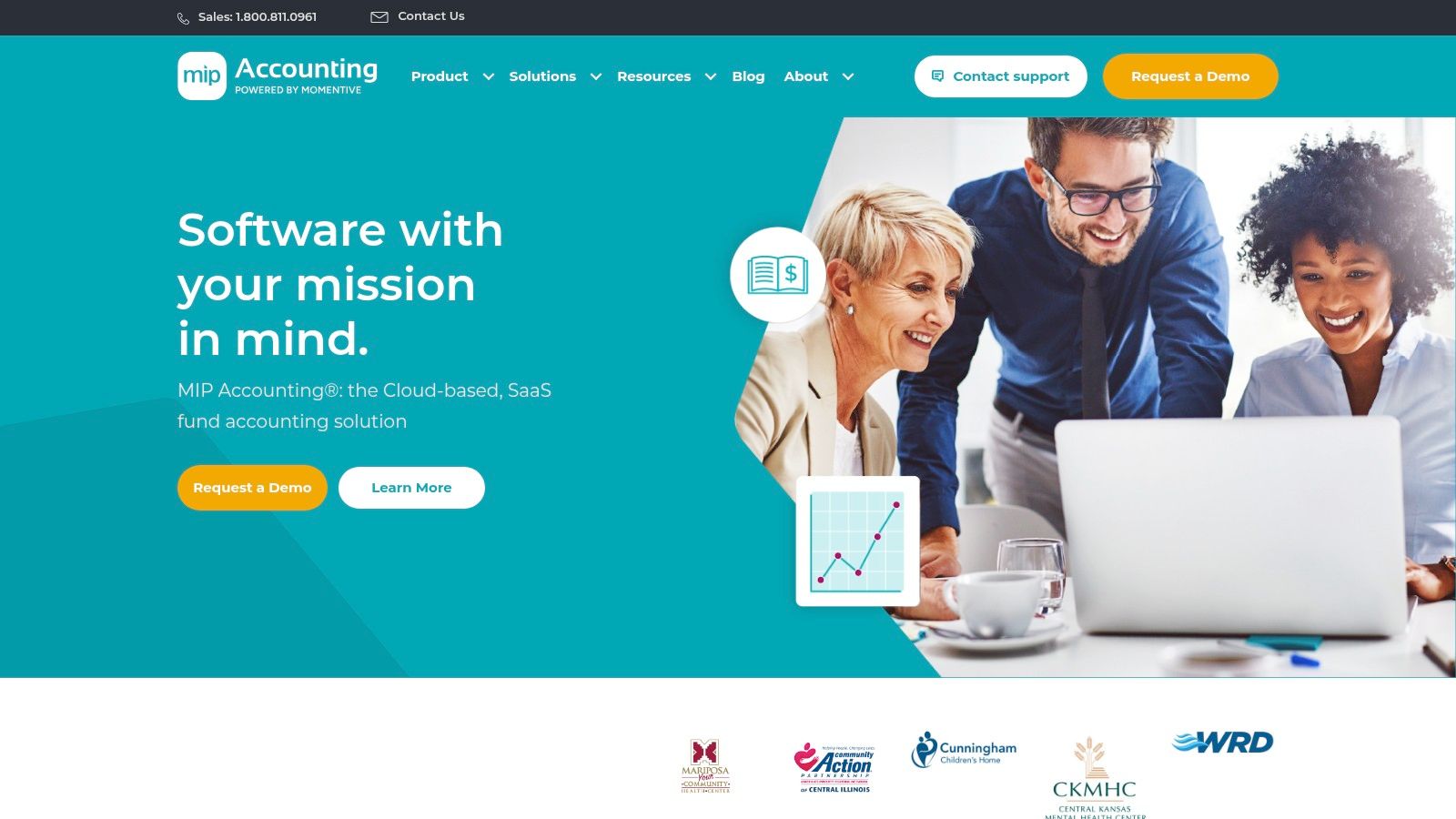
The platform's strength lies in its modular design and deployment flexibility. Organizations can choose between a cloud-based or on-premise installation, and then select the specific modules they need, such as HR, payroll, or advanced purchasing. This makes MIP one of the best accounting software for nonprofit organizations that have outgrown simpler systems and require a configurable, industry-specific solution to manage sophisticated financial operations and ensure compliance with standards like FASB and GASB.
Key Features and Considerations
| Feature | Description | Best For |
|---|---|---|
| True Fund Accounting | Built-in fund accounting structure tracks restricted and unrestricted funds without manual workarounds. | Organizations requiring strong internal controls and audit trails. |
| Modular System | Add-on modules for HR/payroll, purchasing, and requisitions allow the system to scale with needs. | Growing nonprofits needing an integrated financial and operational platform. |
| Deployment Flexibility | Available as a cloud-based (SaaS) solution or a traditional on-premise installation. | Organizations with specific IT policies or those preferring cloud convenience. |
| Compliance Reporting | Generates FASB and GASB-compliant reports, essential for audits and grant reporting. | Nonprofits managing federal grants or complex funding sources. |
Pricing and Plans
MIP Fund Accounting does not offer public pricing. Costs are provided on a quote-only basis and depend heavily on the chosen deployment model (cloud vs. on-premise) and the specific modules required. This customized approach ensures organizations only pay for what they need, but it also means the total investment can be significant, especially as more modules are added.
Pros: Purpose-built for true fund accounting, highly configurable with a modular structure, robust reporting and compliance features, offers both cloud and on-premise options.
Cons: Pricing is not transparent and requires a direct sales inquiry, the modular approach can become expensive as needs grow, may have a steeper learning curve than general-purpose software.
Website: https://www.mip.com
8. Oracle NetSuite for Nonprofits (Social Impact)
Oracle NetSuite is a powerful, enterprise-grade cloud ERP system that extends far beyond basic bookkeeping. For large or rapidly scaling nonprofits, it offers an all-in-one platform to manage financials, grants, constituent relationships (CRM), and even e-commerce. Its Social Impact program is a key differentiator, providing donated software and pro bono support to eligible organizations, making this high-end solution accessible.
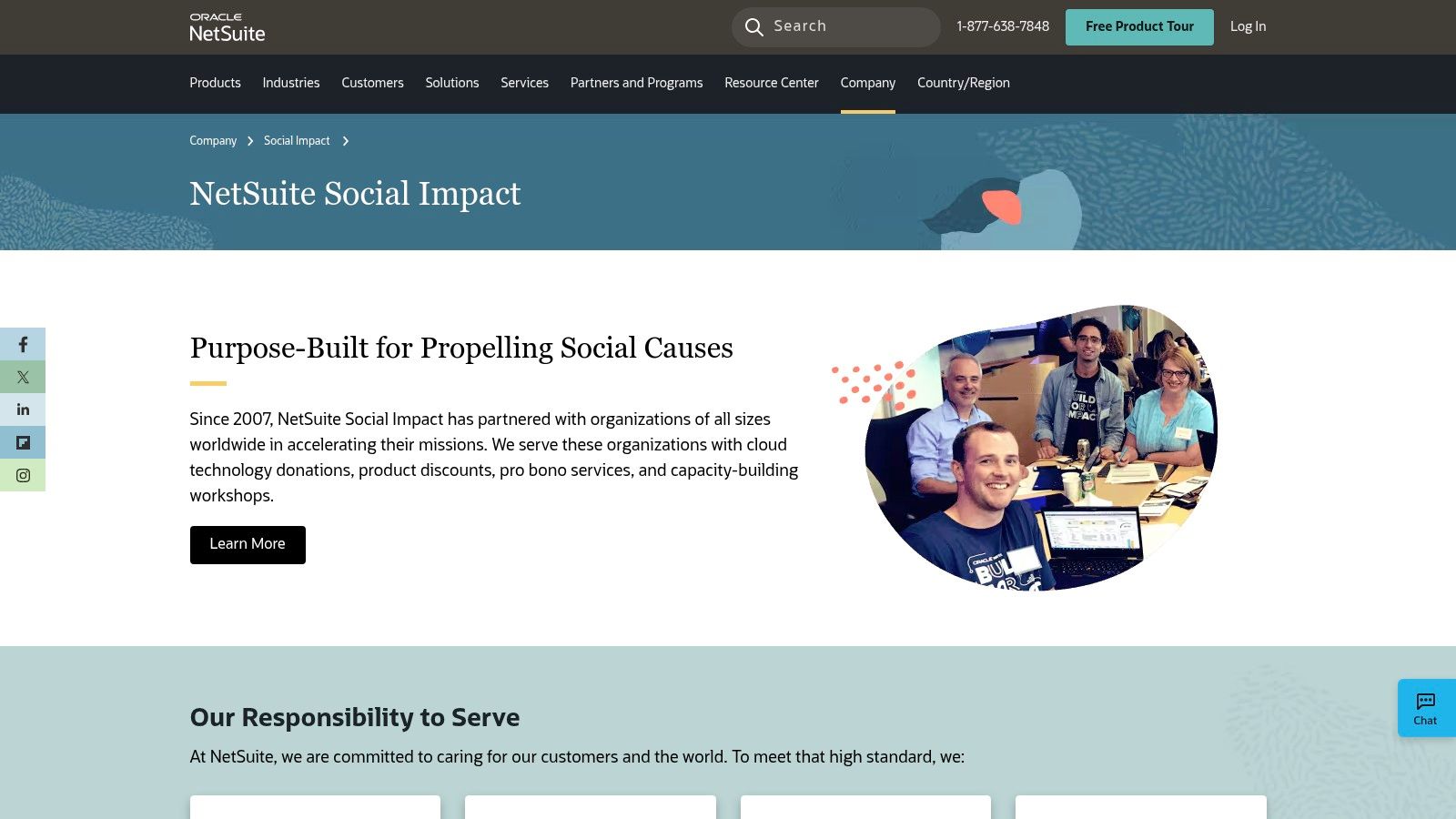
The system is built with true fund and grant accounting at its core, automating complex reporting requirements and providing a complete lifecycle view of grants from application to closure. This makes it one of the best accounting software for nonprofit organizations that have outgrown simpler systems and need a unified, scalable solution to manage complex operations. The integrated nature of the platform eliminates data silos between fundraising and finance departments.
Key Features and Considerations
| Feature | Description | Best For |
|---|---|---|
| Unified ERP/CRM Platform | Combines accounting, grant management, and constituent relationship management in a single system. | Large nonprofits seeking to eliminate data silos and streamline operations. |
| Automated Fund Accounting | Provides robust, built-in fund accounting that meets FASB and GASB reporting standards automatically. | Organizations with complex funding streams and strict compliance needs. |
| Social Impact Program | Offers software donations (SuiteDonation) and pro bono services to qualifying nonprofits to reduce cost barriers. | Growing organizations ready for an ERP but needing financial assistance. |
| Grant Lifecycle Management | Manages the entire grant process, from proposal and budgeting to expense tracking and reporting. | Foundations and nonprofits heavily reliant on grant funding. |
Pricing and Plans
NetSuite’s pricing is quote-based and tailored to each organization's needs. The real value for nonprofits comes from its Social Impact program, where eligible 501(c)(3) organizations can receive a base donation of the NetSuite solution. However, implementation, customization, and ongoing support often require engaging a NetSuite partner, which represents a significant additional investment.
Pros: Highly scalable and comprehensive platform, access to donated licenses for qualifying orgs, true fund and grant accounting, robust analytics and reporting.
Cons: Significant implementation complexity and cost, requires specialized expertise or a partner for setup, may be overkill for smaller organizations.
Website: https://www.netsuite.com/portal/industries/nonprofit/social-impact.shtml
9. Xero (Nonprofit page and discount)
Xero is a popular cloud-based accounting platform known for its modern interface and strong small business features, which can be adapted for nonprofit use. While not a native fund accounting system, its simplicity and automated bank feeds make it a compelling choice for smaller nonprofits looking for an easy-to-use solution. Xero's appeal is significantly boosted by its official nonprofit discount program, which lowers the barrier to entry for organizations with limited budgets.
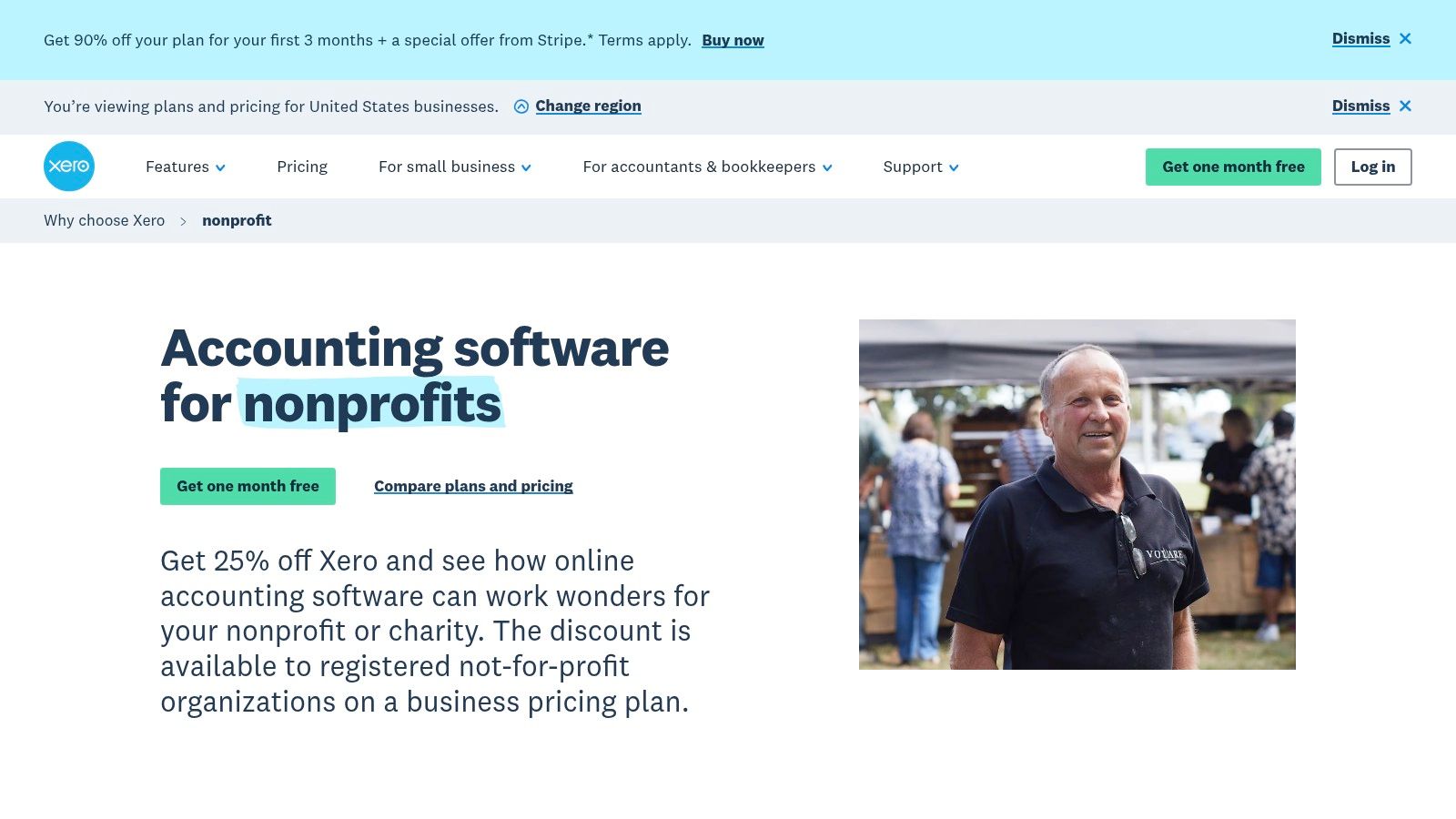
The platform is one of the best accounting software for nonprofit organizations that prioritize a clean user experience and robust integrations. Using tracking categories, nonprofits can segment transactions by fund or program, similar to how other systems use classes. Its large app marketplace allows organizations to connect to specialized donor management and fundraising tools, effectively building a customized financial tech stack. For those comparing different cloud options, our analysis of the best church accounting software offers additional context on how Xero stacks up.
Key Features and Considerations
| Feature | Description | Best For |
|---|---|---|
| Tracking Categories | Set up categories to track revenue and expenses by fund, grant, or program for basic restricted fund reporting. | Smaller nonprofits that need a simple way to separate funds. |
| Automated Bank Feeds | Direct bank connections automatically import transactions, saving significant data entry time. | Lean teams or volunteer treasurers needing to streamline reconciliation. |
| Large App Marketplace | Integrates with hundreds of third-party apps for fundraising, CRM, payroll, and more. | Organizations that want to build a connected, best-in-breed software ecosystem. |
| Nonprofit Discount | Eligible 501(c)(3) organizations can receive a significant discount on their monthly subscription. | Budget-conscious nonprofits seeking an affordable, modern platform. |
Pricing and Plans
Xero offers a 25% discount to verified nonprofit organizations in the U.S. on any of its business plans. This makes even its more feature-rich plans highly accessible. Organizations will need to apply and provide proof of their nonprofit status to receive the discount.
Pros: Simple, intuitive cloud interface suitable for non-accountants, generous nonprofit discount makes it very affordable, extensive app ecosystem for adding nonprofit-specific functionality.
Cons: Lacks true, built-in fund accounting and requires workarounds, reporting may not be robust enough for complex grant requirements without add-ons.
Website: https://www.xero.com/us/small-businesses/non-profit/
10. ACCOUNTS by Software4Nonprofits
ACCOUNTS by Software4Nonprofits is a straightforward, true fund-accounting system designed specifically for the needs of small nonprofits and churches. Its primary strength lies in its simplicity and affordability, making it an excellent choice for organizations with limited budgets or those relying on volunteer bookkeepers who may not have professional accounting experience. The platform offers both a traditional Windows desktop version and a cloud-synced option for more flexibility.

Unlike general business software that requires complex workarounds, ACCOUNTS is built from the ground up for fund management. This makes it one of the best accounting software for nonprofit organizations that prioritize core fund tracking and reporting over extensive integrations. It handles restricted and unrestricted funds natively, simplifying processes that can be cumbersome in other systems and ensuring accurate financial statements for board members and donors.
Key Features and Considerations
| Feature | Description | Best For |
|---|---|---|
| True Fund Accounting | Natively manages and reports on designated funds without needing classes or other workarounds. | Churches and small nonprofits needing clear separation of restricted funds. |
| Desktop & Cloud-Sync | Choose between a standalone Windows desktop program or an "OnDemand" version that syncs to the cloud. | Organizations with inconsistent internet or that prefer offline access. |
| DONATION Integration | Pairs seamlessly with the vendor's DONATION software for issuing receipts and tracking donors. | Nonprofits looking for an integrated, low-cost donation and accounting duo. |
| Budgeting by Fund | Create, manage, and report on budgets for each specific fund or for the organization as a whole. | Finance committees that need to track program spending against designated income. |
Pricing and Plans
Software4Nonprofits is known for its highly affordable pricing model. The ACCOUNTS software is available for a low annual fee, which includes unlimited phone and email support. This transparent, all-inclusive pricing is a major draw for small organizations managing tight operational budgets.
Pros: Very low annual cost with unlimited support, built-in true fund accounting, simple interface suitable for volunteers, offers a reliable desktop version.
Cons: Primarily a Windows desktop product (Mac users need the cloud version), limited third-party integrations, less scalable for large or rapidly growing organizations.
Website: https://www.software4nonprofits.com/
11. Capterra — Nonprofit Accounting Software category
Capterra isn't a software platform itself but a comprehensive online marketplace where organizations can discover, compare, and research various software solutions. Its dedicated Nonprofit Accounting Software category serves as an invaluable starting point for any nonprofit leader tasked with finding the right financial tool. The platform aggregates hundreds of options, from well-known industry leaders to niche-specific products, all in one place.
By providing verified user reviews, detailed feature lists, and side-by-side comparisons, Capterra empowers organizations to create a well-researched shortlist. It is one of the best accounting software for nonprofit organizations research tools because it helps you filter options based on specific needs like fund accounting, grant management, or organization size. This saves significant time and helps ensure you make an informed decision before committing to demos or trials.
Key Features and Considerations
| Feature | Description | Best For |
|---|---|---|
| Category-Specific Filtering | Narrow down a large list of software using filters for nonprofit-specific features, deployment type, and business size. | Organizations wanting to quickly identify solutions that meet core requirements. |
| Verified User Reviews | Read authentic feedback from other nonprofit users to understand real-world performance and user experience. | Finance committees needing to vet potential software based on peer experiences. |
| Comparison Tools | Select up to four products to compare them side-by-side on features, pricing models, and user ratings. | Teams that have created a shortlist and need to make a final decision. |
Pricing and Plans
Capterra is a free resource for software buyers. The platform earns revenue from software vendors who pay for placement and lead generation. This model means users can access all research tools, guides, and reviews without any cost. Always confirm final pricing and feature details directly on the vendor's website, as information on Capterra can sometimes be a summary.
Pros: Excellent for market discovery and building a software shortlist, provides verified reviews for social proof, free to use with direct links to vendor sites.
Cons: Sponsored listings can influence visibility, information may not always be the most current, requires cross-referencing with vendor sites.
Website: https://www.capterra.com/nonprofit-accounting-software/
12. G2 — Nonprofit Accounting Software category
While not accounting software itself, G2 is an indispensable research tool for any nonprofit vetting new platforms. It’s a peer-review marketplace that aggregates real user feedback, rankings, and comparative data on hundreds of software products, including a dedicated category for nonprofit accounting. This makes it an essential first stop to validate vendor claims and understand the real-world experiences of other organizations.
The platform’s Grid view is particularly useful, plotting software based on market presence and customer satisfaction scores. For organizations looking for the best accounting software for nonprofit organizations, this provides a quick visual of which tools are leaders and which are niche players. Users can filter reviews by organization size and industry to find feedback from similar nonprofits, offering invaluable insights into implementation effort, customer support quality, and overall return on investment.
Key Features and Considerations
| Feature | Description | Best For |
|---|---|---|
| Comparative Grid Views | Visually compare software based on user satisfaction and market presence scores. | Leadership teams wanting a high-level overview of the market. |
| Verified User Reviews | Read detailed pros, cons, and use cases from actual users at other nonprofits. | Finance committees needing to vet software before committing to demos. |
| Implementation Data | Access user-reported data on setup time and ease of implementation. | Organizations needing a realistic timeline for software migration. |
| Feature Comparisons | Compare products side-by-side on specific features like fund accounting or reporting. | Treasurers building a shortlist of platforms that meet key criteria. |
Pricing and Plans
G2 is free to browse for software buyers. Vendors pay for premium profiles and marketing placements, but access to reviews and comparative data is open to all users who create a free account.
Pros: Provides unbiased, real-world user feedback; Grid visualizations offer a quick market snapshot; helps validate vendor claims and uncover potential issues before purchase.
Cons: Reviews are subjective and can vary widely; sponsored placements can sometimes influence which products are most visible; user must still verify all information with the vendor.
Website: https://www.g2.com/categories/nonprofit-accounting-software
Top 12 Nonprofit Accounting Software Comparison
| Product | Core features & unique selling points (✨) | User experience / Quality (★) | Pricing / Value (💰) | Target audience (👥) |
|---|---|---|---|---|
| Grain 🏆 | ✨ Native true fund accounting; automated giving reconciliation; GAAP reports; Plaid & giving platform integrations | ★★★★ — Fund-level visibility; audit-ready reporting | 💰 Starter: Free (≤$10k/yr); Growth: $70/mo; Enterprise: $250/mo | 👥 Treasurers, pastors, bookkeepers of small–mid churches |
| Intuit QuickBooks (Nonprofit) | ✨ Budgeting by fund/program; bank feeds; custom nonprofit reports | ★★★ — Widely familiar UI; large advisor ecosystem | 💰 Tiered (Plus/Advanced); costs can add up | 👥 Small–mid nonprofits; accountants/advisors |
| TechSoup | ✨ Verified nonprofit discounts for QuickBooks & more; eligibility guidance | ★★★ — Cost-saver; adds validation lead time | 💰 Deep nonprofit discounts for eligible 501(c)(3)s | 👥 Budget-conscious U.S. nonprofits |
| Aplos | ✨ True fund accounting + donor CRM, giving forms & receipting | ★★★★ — Nonprofit-first UX; live support | 💰 Tiered; core features in mid plans; higher tiers unlock advanced reporting | 👥 Small–mid churches & nonprofits needing integrated donations |
| Sage Intacct (Nonprofits) | ✨ Multi-entity consolidations, grants, deep dimensional reporting, API | ★★★★ — Enterprise-grade, robust controls | 💰 Quote-based; premium TCO & implementation | 👥 Larger/complex nonprofits and foundations |
| Blackbaud Financial Edge NXT | ✨ Fund accounting with AI-assisted reconciliations; tight Raiser's Edge integration | ★★★★ — Strong nonprofit ecosystem & services | 💰 Quote-based; typically premium pricing | 👥 Orgs needing close fundraising–finance integration |
| MIP Fund Accounting | ✨ True fund accounting, budgeting, grants; cloud or on‑prem modules | ★★★ — Highly configurable; industry-focused reports | 💰 Quote-based; modular add-ons may increase cost | 👥 Nonprofits, education, healthcare with compliance needs |
| Oracle NetSuite (Social Impact) | ✨ Full ERP with fund/grant management, donor CRM; donation/pro-bono programs | ★★★★ — Powerful analytics; higher complexity | 💰 Enterprise pricing; implementation/partner costs | 👥 Scaling enterprise nonprofits |
| Xero (Nonprofit) | ✨ Real-time dashboards, bank feeds, large app marketplace; nonprofit discount | ★★★ — Clean modern UI; simple workflows | 💰 Low–medium with nonprofit discount | 👥 Small nonprofits seeking simplicity & integrations |
| ACCOUNTS (Software4Nonprofits) | ✨ True fund accounting (desktop or OnDemand); paired donation receipt tool | ★★ — Simple for volunteer bookkeepers; fewer integrations | 💰 Very low annual cost; unlimited support included | 👥 Very small churches / volunteer-run orgs |
| Capterra — Nonprofit Accounting | ✨ Directory with filters, buyer guides, aggregated reviews | ★★★ — Broad market coverage for shortlisting | 💰 Free to use | 👥 Buyers researching & shortlisting vendors |
| G2 — Nonprofit Accounting | ✨ Peer reviews, category grids, user sentiment and comparisons | ★★★ — Real-world feedback on satisfaction & ROI | 💰 Free to browse | 👥 Buyers validating user experience & vendor claims |
Streamlining Your Stewardship for Greater Impact
Choosing the right accounting software is a foundational decision that echoes through every aspect of your nonprofit’s operations. It’s not merely about balancing books or preparing for tax season; it’s about establishing a system of trust, transparency, and operational excellence that empowers your mission. As we’ve explored the landscape, from dedicated fund accounting powerhouses like MIP and Sage Intacct to adaptable small business solutions like QuickBooks and Xero, a central theme emerges: the best accounting software for nonprofit organizations is the one that allows you to spend less time on administration and more time on ministry.
The core challenge for churches and nonprofits lies in managing restricted funds with absolute integrity. Your donors, grantors, and members contribute with specific intentions, and your financial system must honor those designations. This is where the distinction between generic and purpose-built software becomes crystal clear. While a tool like QuickBooks can be configured for fund accounting, it often requires complex workarounds, manual journal entries, and a deep understanding of accounting principles to maintain accuracy. In contrast, platforms designed with fund accounting at their core, such as Aplos, Blackbaud, or Grain, build these principles directly into their workflow, drastically reducing the risk of errors and simplifying compliance.
Making Your Final Decision: A Practical Framework
Navigating the options can feel overwhelming, but your choice becomes clearer when you ground it in your organization’s unique context. Instead of just chasing features, consider the following strategic questions to guide your selection process:
Who will use the software? The answer dictates the required user-friendliness. If your treasurer is a volunteer with limited bookkeeping experience, a complex system like NetSuite or Sage Intacct may create more problems than it solves. A more intuitive interface, like those offered by Aplos or the forthcoming Grain, might be a better fit.
What is our true budget? Look beyond the monthly subscription fee. Factor in potential costs for implementation, data migration, dedicated support plans, and training for your staff or volunteers. A lower-priced tool that requires extensive consulting to set up might end up being more expensive than a pricier, all-inclusive package.
How will we grow? The software you choose today should support your vision for tomorrow. If you anticipate significant growth in programs, funding sources, or staff, you need a scalable solution. Consider if the platform can handle multi-entity management, advanced reporting, and integrations with other key systems like CRMs or giving platforms.
Key Takeaways for Your Evaluation
Ultimately, this journey is about finding a partner in your stewardship, not just a product. As you move forward, keep these essential takeaways in mind. First, prioritize true fund accounting capabilities to ensure financial integrity and donor trust. Second, invest time in demos and free trials to get a firsthand feel for the software’s workflow and user experience. Finally, remember that the goal is to simplify, not complicate. The right software should feel like a natural extension of your mission, providing clarity and confidence rather than confusion and frustration.
By thoughtfully evaluating your needs against the solutions available, you can select the best accounting software for your nonprofit organization. This strategic choice will equip your team with the financial clarity needed to make informed decisions, demonstrate impeccable stewardship to your supporters, and ultimately, amplify your impact in the community you serve.
Ready to move beyond cumbersome workarounds and embrace a modern solution built exclusively for church finance? Discover how Grain is redesigning fund accounting from the ground up to be intuitive, powerful, and mission-focused. Join the waitlist today to be among the first to experience the future of church financial stewardship at Grain.
Ready to simplify your church finances?
Join the waitlist for early access to Grain - modern fund accounting built for ministry.