
Best Accounting Software for Small Churches
Best accounting software for small churches: compare top options, fund accounting, and must-have features to choose confidently.
Let's get straight to the point: using standard business software like QuickBooks for your church's books is asking for trouble. It just wasn't built for the way churches operate. Your ministry is built on trust and stewardship, managing money that comes in with specific purposes—a system of designated funds that generic tools simply can't grasp without risky, manual workarounds.
This fundamental mismatch is a recipe for messy records, compliance headaches, and a frustrating lack of clarity for your leadership team.
Why Generic Software Fails Small Churches
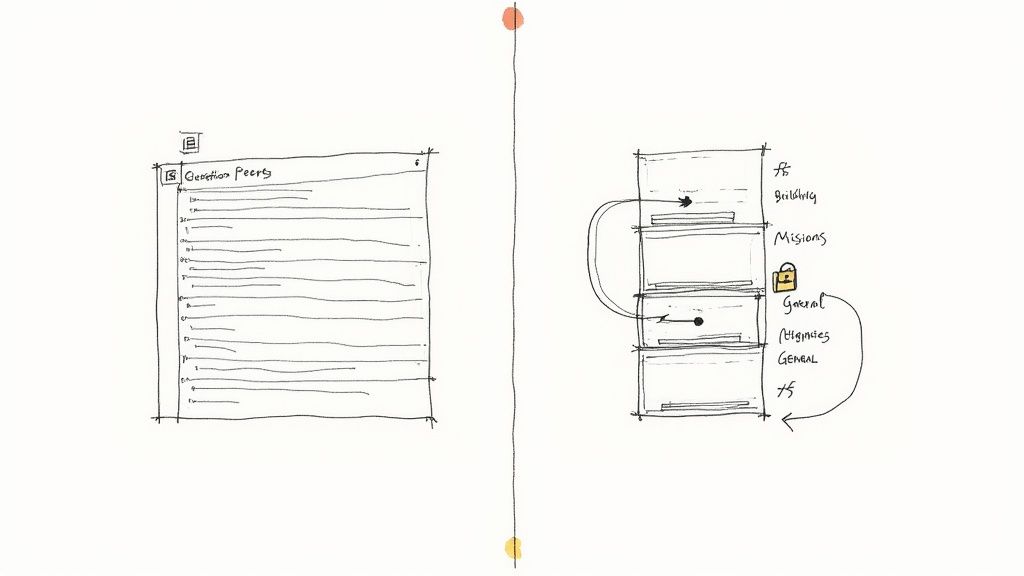
Think about your church’s finances as a set of labeled envelopes. You have one for general tithes to cover day-to-day operating costs. Another holds donations specifically for the upcoming youth mission trip. A third is dedicated to the new building fund. It's simple: money from the "missions" envelope can't be used to pay the light bill. The building fund donations have to stay right where they are.
This is the very heart of fund accounting. It’s a system designed to honor the intent of your donors and maintain impeccable stewardship. For churches, it's not optional—it's essential. But for standard for-profit accounting software, this concept is completely alien.
The Core Problem With Business Software
Software like QuickBooks or Xero is built on a single-pot principle. They see all income as one big pool of revenue and all payments as expenses, all to calculate a simple profit or loss. They don’t have the built-in ability to create and enforce the digital "walls" your financial envelopes require.
Sure, you can try to jury-rig a solution using complex charts of accounts or class tracking. But these workarounds are clunky, confusing, and dangerously prone to human error. A single miscategorized transaction can accidentally co-mingle restricted funds with general operating money, creating serious legal and ethical problems down the road.
For a small church, using generic software for fund accounting is like trying to build a house with only a screwdriver. You might eventually get a structure up, but it will be wobbly, inefficient, and likely to fall apart under the slightest pressure.
The table below breaks down the key differences at a glance.
Standard Business Software vs. Church Accounting Software
| Feature | Standard Business Software (e.g., QuickBooks) | Specialized Church Accounting Software |
|---|---|---|
| Core Principle | Profit & Loss for a single entity. | Stewardship & accountability across multiple funds. |
| Fund Management | Not a native feature. Requires complex, manual workarounds. | Built-in true fund accounting architecture. |
| Donation Tracking | Treats all income as generic "sales" or "revenue." | Integrates with giving platforms; tracks donor intent. |
| Restricted Funds | No built-in controls to prevent improper spending. | Enforces spending rules to protect restricted donations. |
| Reporting | Standard business reports (P&L, Balance Sheet). | Church-specific reports (Statement of Financial Position, Statement of Activities by Fund). |
| User Experience | Designed for accountants and bookkeepers. | Designed for pastors, volunteer treasurers, and staff. |
As you can see, the design philosophy is fundamentally different. One is for making a profit; the other is for proving faithful stewardship.
The Growing Need For a Specialized Solution
More and more, church leaders are recognizing these risks, which is why the demand for purpose-built tools is on the rise. In fact, the broader church management software market, which includes these financial tools, is estimated at USD 16.16 billion globally and is projected to more than double by 2035.
This growth points to a clear trend: churches are tired of fighting with their software and need systems that actually speak their language. You can explore more about these market dynamics on marketresearchfuture.com and see what it means for your ministry’s financial health.
This shift is really being driven by a few key needs that generic software just can't meet:
Integrated Systems: Churches need platforms that seamlessly connect donation tracking, member management, and financial reporting. It’s about working smarter, not harder.
Ease of Use: Small churches often rely on volunteer treasurers who need intuitive software that doesn't require a CPA to operate.
True Transparency: The ultimate goal is to produce clear, straightforward financial reports that build trust and demonstrate responsible stewardship to the congregation and leadership board.
At the end of the day, forcing generic software to do a job it wasn't designed for creates unnecessary work and clouds the true financial health of your ministry. This makes a powerful case for choosing dedicated accounting software for small churches that was built for you from the ground up.
Making Sense of Fund Accounting

When we talk about fund accounting, we're really talking about a system built on a simple promise: honoring a donor's wishes. It’s the financial language of stewardship, making sure every dollar given for a specific purpose is used only for that purpose. The term might sound a bit academic, but the concept is something every church leader already gets.
Think about it. A member of your congregation hands you a check for $1,000 and writes "For the new sound system" in the memo line. Fund accounting is just the formal way you digitally fence off that $1,000. It’s a guarantee that money won’t accidentally get used for the electric bill or staff salaries. It’s all about maintaining trust and showing people exactly where their money is going.
This is a world away from standard business accounting, which tends to lump all income into one big pot. A for-profit company has revenue; a church has resources that have been entrusted to its care. That fundamental difference is why a specialized approach isn't just a "nice-to-have"—it's essential for a healthy ministry.
The Three Buckets of Church Finances
At its heart, fund accounting simply organizes your church’s money into three main categories, or "buckets." Getting a handle on these is the first step toward true financial clarity. It helps to picture it less like one big bank account and more like a set of separate, clearly labeled savings jars.
These aren't just arbitrary bookkeeping labels; they represent real legal and ethical obligations to your donors.
Unrestricted Funds: This is your general operating fund. It’s where all the undesignated tithes and offerings land, ready to be used for any legitimate church expense—from the pastor's salary and the light bill to Sunday school curriculum and coffee. This fund gives you the flexibility to run the day-to-day ministry.
Temporarily Restricted Funds: This bucket holds donations given for a specific project with a clear end point. The money stays "restricted" until that goal is met. Once you've paid for that new sound system or finished the mission trip, the restriction is fulfilled.
Permanently Restricted Funds: These are typically endowments, where a donor has stipulated that the original amount (the principal) can never be spent. Your church can only use the interest or investment earnings from that principal, often for a specific purpose defined by the donor.
A classic mistake I see in smaller churches is looking at the total bank balance and thinking that's the money they have available to spend. Fund accounting tells the real story: how much of that balance is truly available for general operations versus how much is already spoken for.
How Fund Restrictions Work in Practice
Let's ground this in a few real-world examples you've probably seen in your own church. Each one shows how tracking these funds correctly prevents financial mix-ups and builds confidence within your congregation.
The Youth Mission Trip: Your church holds a bake sale and raises $2,500 specifically for the annual youth mission trip. That entire amount goes into a temporarily restricted fund, maybe called "Youth Missions." Those dollars are now reserved only for trip expenses like van rentals, lodging, and food.
The Building Campaign: A capital campaign brings in $50,000 in donations designated for a new roof. This money is placed into a "Building Fund," another temporarily restricted account. Even if the general fund is running on fumes one month, that $50,000 cannot be used for operating costs. It’s locked in for the roof.
The Scholarship Endowment: A generous family gives $100,000 to create a permanent scholarship fund for seminary students. The $100,000 principal goes into a permanently restricted fund. The church can only award scholarships using the annual investment earnings, while the original gift must remain untouched, in perpetuity.
Trying to manage these distinct funds with a spreadsheet is a recipe for disaster, and it's incredibly clumsy with generic business software. This is precisely why dedicated accounting software for small churches is so crucial. It has this fund-based logic built right in, making good stewardship straightforward and transparent.
Must-Have Features in Church Accounting Software
When you start looking for accounting software, it’s easy to get lost in a sea of features. But for a small church, the goal isn't to find the platform with the most bells and whistles; it's about finding one with the right tools for ministry. A solid checklist helps you cut through the noise and focus on what truly makes a difference in managing your church’s finances with integrity and clarity.
The right features will do more than just make your treasurer’s job easier—they’ll fundamentally improve your church's financial health and transparency. Each item on your list should answer a simple question: "Does this help us become better stewards of the resources we’ve been given?" That practical mindset is the key to picking a system that serves your mission, not just your books.
1. True Fund Accounting Architecture
This is the absolute non-negotiable. It's the foundation of any good accounting software for small churches. It’s not enough for a program to offer "fund tracking" as a workaround or an add-on. You need a system where fund accounting is built into its very DNA.
What does that actually mean? It means every single transaction—from a weekly offering to a utility bill payment—is inherently tied to a specific fund from the start. There's no chance of accidentally spending money from the "Building Fund" on general expenses because the software architecture itself creates digital walls between each fund.
True fund accounting isn't just a feature; it’s a philosophy. It ensures that donor intent is honored from the moment a gift is received to the moment it's spent, creating an unbreakable chain of accountability.
2. Seamless Giving and Donation Integration
Your congregation probably gives in a bunch of different ways—cash in the offering plate, online donations, text-to-give, maybe even stock contributions. Manually keying every single one of those donations into your accounting system is a time-consuming chore that’s just begging for human error.
Look for software that connects directly with your online giving platform. A seamless integration means that when a member gives online and designates their gift for "Missions," that transaction automatically flows into your accounting system and is correctly categorized in the "Missions Fund." This kind of automation can save hours of administrative work each week and dramatically improves accuracy.
Key integration benefits include:
Automatic Fund Allocation: Designated gifts get sorted into the correct restricted funds without anyone having to lift a finger.
Reduced Data Entry: This frees up your treasurer's time by eliminating the tedious task of typing in hundreds of individual transactions.
Improved Accuracy: Automation gets rid of the risk of typos or miscategorizations that can throw your financial reports way off.
3. Robust Restricted Fund Controls
Honoring donor restrictions isn't just good practice; it's an ethical and often legal obligation. Your software has to do more than just track these funds—it needs to help you protect them. Strong controls are absolutely essential for preventing the accidental misuse of designated money.
For example, if your "Youth Ministry Fund" has a balance of $500, the system should not allow you to approve a youth-related expense for $600 from that fund. It should flag the overage immediately, forcing you to make a conscious decision to either find funding elsewhere or deny the expense. This simple backstop prevents overspending from restricted funds and helps your church maintain its financial integrity.
4. Church-Specific Reporting and Dashboards
Standard business reports like a Profit & Loss statement just don't tell the whole story for a church. You need reports designed to answer ministry-specific questions and bring clarity to your leadership board and the entire congregation.
Look for software that can instantly generate these key reports:
Statement of Activities by Fund: This shows all income and expenses broken down by each individual fund (General, Missions, Building, etc.), so you can see the financial health of every ministry at a glance.
Statement of Financial Position: This is basically a church-specific balance sheet. It shows your assets, liabilities, and, most importantly, your net assets broken down by fund restriction.
Budget vs. Actuals by Fund: This report is crucial for stewardship. It lets you track spending against the budget for each ministry area, ensuring you stay on track throughout the year.
The demand for these specialized tools is growing. In fact, the global church accounting software market was valued at approximately USD 935.9 million and is projected to continue its growth, driven by small churches seeking better financial management. Subscription-based models have made these powerful, cloud-based tools more accessible than ever. You can read more about these market trends on wiseguyreports.com.
5. Minister-Specific Payroll and Housing Allowance
Church payroll is unique, and it gets especially tricky with clergy compensation. Ministers often have a designated housing allowance, which comes with specific tax implications that standard payroll systems are not equipped to handle correctly.
Your accounting software should either have a built-in payroll module that understands these nuances or integrate smoothly with a payroll service that does. Getting the housing allowance right is critical for compliance and for caring for your pastoral staff properly. As you evaluate your options, platforms like Grain are designed with these ministry-specific needs in mind from the ground up, ensuring your financial operations align perfectly with the realities of church life.
To help you in your search, we've put together a checklist that boils all this down into a simple evaluation tool. Use this table to compare different software options and see how they stack up against the features that truly matter for a small church.
Feature Checklist for Small Church Accounting Software
| Feature Category | Must-Have Functionality | Why It's Important for Your Church |
|---|---|---|
| Fund Accounting | True, built-in fund accounting (not a workaround). | Ensures every dollar is tracked according to donor intent and prevents accidental misuse of restricted money. |
| Giving Integration | Direct, automatic sync with your online giving platform. | Saves hours of manual data entry, reduces human error, and provides a real-time view of your finances. |
| Restricted Funds | Built-in controls to prevent overspending from restricted funds. | Protects the church's integrity by automatically enforcing donor restrictions, preventing both ethical and legal issues. |
| Reporting | Church-specific reports (Statement of Activities, Financial Position by Fund). | Provides clear, ministry-focused insights for your board, leadership, and congregation, not just generic business data. |
| Payroll | Handles minister's housing allowance and other church-specific payroll needs. | Ensures tax compliance and proper compensation for your pastoral staff, avoiding common and costly mistakes. |
| Ease of Use | An intuitive interface designed for volunteers or non-accountants. | Reduces the learning curve for treasurers and staff, ensuring the software actually gets used effectively. |
| Security & Access | Cloud-based access with role-based permissions and data backups. | Protects sensitive financial data while allowing leaders to access the information they need from anywhere, securely. |
This checklist isn't exhaustive, but it covers the core functionalities that separate a generic accounting tool from a true church financial management system. Focusing on these areas will guide you toward a solution that strengthens your stewardship and supports your ministry for years to come.
How to Choose the Right Software for Your Church
Picking the right accounting software for your church is about more than just comparing feature lists. It's about finding a partner that gets the unique rhythm of ministry finance and is genuinely built to support your mission of stewardship. This means looking past the marketing and digging into usability, support, future growth, and the real-world cost.
After all, what good is a powerful system if your volunteer treasurer finds it completely baffling? A tool that's too complex is just a wasted investment. Ease of use needs to be at the top of your list, making sure anyone on your team can manage the books with confidence, regardless of their accounting background.
Start with Ease of Use and Support
The best accounting software for small churches should feel intuitive. Think less like a dense spreadsheet and more like a guided conversation. When you're looking at different options, ask a simple question: could a new volunteer reasonably get the hang of this in an afternoon? If a system needs weeks of training just to record the weekly offering, it’s going to cause more headaches than it cures.
Just as critical is the quality of customer support. When you’re staring down a reporting deadline or trying to untangle a confusing transaction, you need a helpful voice on the other end who actually understands church finance. Look for companies that offer real support—phone, email, helpful guides—and have a reputation for being there when you need them.
Your software choice is as much about the people behind the product as it is about the product itself. A great support team can transform a moment of stress into a learning opportunity, empowering your staff and volunteers.
Evaluate Scalability and True Cost
Your church isn't standing still; it's a living, breathing community that grows and changes. The software you pick today has to be able to keep up. Can it handle a jump in giving, more complex designated funds, or a growing staff without forcing you into a painful migration down the road? Scalability means you're investing in a long-term solution, not just a quick fix.
You also have to look beyond the sticker price to understand the total cost. Are there hidden fees for setup, migrating your old data, adding more users, or connecting to your online giving platform? A "cheaper" option can get expensive fast if every essential feature is an add-on. Always look for transparent, all-inclusive pricing to make a smart decision that respects your budget. To get a feel for what’s included, you can explore pricing plans for church-specific software and compare the value.
All-in-One System vs. Dedicated Tool
One of the big forks in the road is deciding between an all-in-one Church Management System (ChMS) that has an accounting module and a dedicated, best-in-class accounting tool.
All-in-One ChMS: These platforms try to do it all—member management, event scheduling, volunteer coordination, and accounting. The main draw is having everything in one place, but often the accounting features are an afterthought and not as strong as specialized tools.
Dedicated Accounting Software: A tool like Grain, on the other hand, is laser-focused on doing one thing exceptionally well: true fund accounting with deep, ministry-specific features. It might require connecting with a separate ChMS, but it almost always delivers far superior financial clarity and reporting.
The right choice really boils down to your church’s priorities. If having membership and financial data in a single database is the most important thing, an all-in-one might be your answer. But if rock-solid financial integrity and powerful fund accounting are non-negotiable, a dedicated tool is almost certainly the better path.
The infographic below breaks down a simple, three-step process for making that final decision.
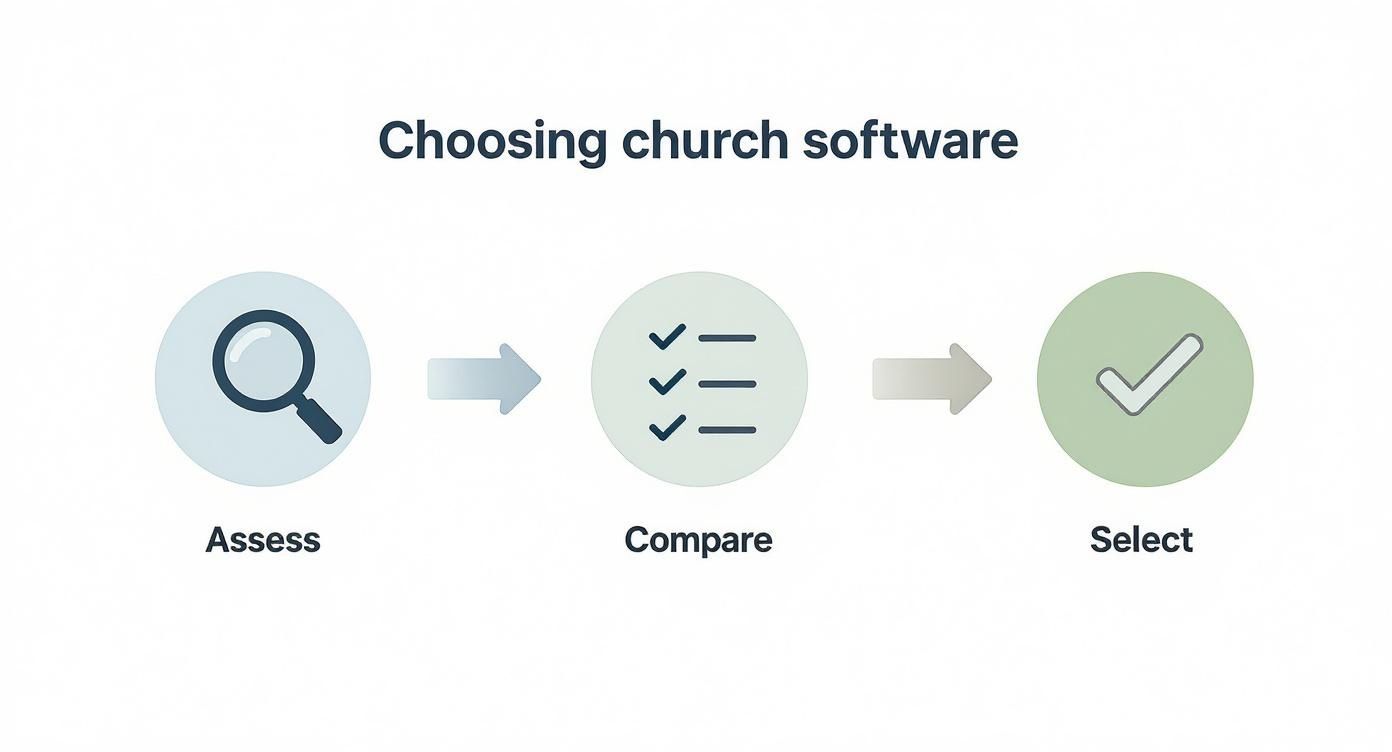
This simple flow—Assess, Compare, Select—gives you a clear, methodical way to choose a solution that truly serves your ministry's unique needs.
A Smooth Transition to Your New System
Switching to new software can feel like a monumental task, but it doesn't have to be. With a clear, step-by-step plan, you can turn a daunting project into a series of manageable steps. Honestly, a successful transition is less about technical genius and more about good, old-fashioned preparation.
The trick is to break the process down into smaller, digestible stages. This approach keeps the overwhelm at bay and helps you build momentum as you move from spreadsheets or generic software to a system actually built for church finance. A well-thought-out migration minimizes disruption and gets your ministry on the right track for long-term financial health.
Preparing Your Financial Data for the Move
Before you even think about importing anything, you have to get your existing records in order. Think of it like tidying up before the movers arrive—it’s the perfect time to archive old data and fix any mistakes that have been lingering in your current system.
Start by combing through your donor lists, vendor details, and transaction history. This is your chance to standardize names, merge duplicate donor profiles, and make sure every past transaction is correctly categorized. A clean slate of data is absolutely essential; putting in the work now means you won't be carrying old problems into your shiny new system.
Setting Up Your New Chart of Accounts
With your data cleaned up, the next job is to build the financial backbone in your new accounting software for small churches. This means setting up your chart of accounts, which is basically the master list of all the financial accounts your church uses, organized by fund. This is the bedrock of true fund accounting.
Your chart of accounts needs to be a mirror image of your ministry's structure. You’ll want to create separate funds for each key area:
General Fund: For all the day-to-day operational income and expenses.
Missions Fund: To keep track of designated giving for missionary support.
Building Fund: For capital campaign gifts and all related construction or maintenance costs.
Youth Ministry Fund: To manage the money for youth group activities, camps, and trips.
This careful separation is what empowers the software to automatically enforce fund restrictions and generate the kind of clear, insightful reports your leadership team actually needs.
Training Your Team and Key Volunteers
A new tool is only as good as the people using it. Make sure to schedule dedicated training time for your treasurer, finance committee members, and any staff or volunteers who will be in the system. The key here is hands-on practice, not just a lecture.
A great strategy is to use your own (now cleaned) data in a test environment. Let your team practice entering a weekly offering, paying a bill from a restricted fund, and running a monthly report. This real-world practice builds confidence and competence before the system officially goes live.
Planning Your Go-Live Date
Finally, you need to pick a "go-live" date to make the official switch. The beginning of a new month or quarter is often the easiest, as it simplifies reconciliation. For that first month, I strongly recommend running your old and new systems side-by-side.
This parallel period is your safety net. It allows you to double-check that the numbers in your new software perfectly match the old one, catching any small issues before they become big ones and ensuring 100% accuracy. Once you've confirmed that everything lines up, you can confidently shut down the old system, knowing you’ve pulled off a smooth, stress-free transition.
Putting It All into Practice with Real Examples
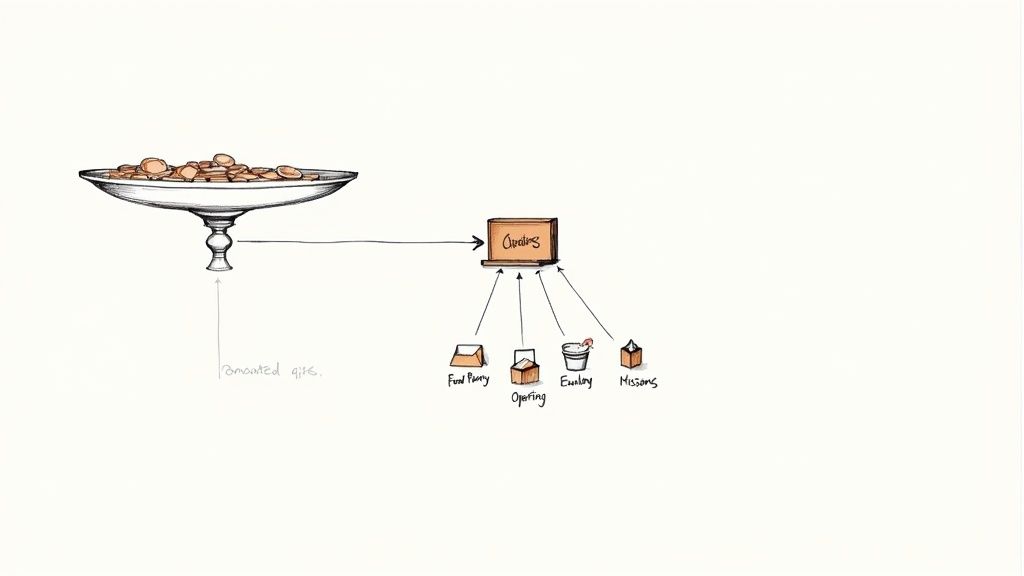
Theory is one thing, but seeing accounting software for small churches in action is where it all starts to make sense. Let's step away from the concepts for a moment and walk through two scenarios that every church treasurer knows well. These examples will show you how the right software can turn complicated, stressful tasks into simple, confident actions that build trust.
This is about more than just numbers. It's about turning financial data into real ministry insight. When you can clearly communicate how resources are being stewarded, you empower your board and your congregation to make wise decisions.
Scenario 1: Processing the Weekly Offering
It's Monday morning, and the offering from Sunday needs to be processed. If you're using spreadsheets, you know the drill: manually sorting checks and cash, trying to decipher memo lines, and painstakingly entering every single gift, hoping you remember which donation goes to which ministry. It’s a recipe for headaches.
Now, imagine this process with dedicated church accounting software.
Step 1: Digital Integration: Before you even touch the offering basket, the software has already done most of the work. Every donation made online over the weekend has been automatically imported, with each donor's designation perfectly preserved. No manual entry needed.
Step 2: Quick Entry: For the checks and cash from the plate, you pull up a simple batch entry screen. You enter a $100 check and see "Food Pantry" in the memo line. You simply tag it to the "Food Pantry Fund," and the software immediately recognizes it as a temporarily restricted gift.
Step 3: Automatic Allocation: The system handles the rest. An undesignated $500 gift is correctly routed to the General Fund for operations. That $100 for the food pantry? It’s automatically firewalled within its own restricted fund, ensuring it can't accidentally be spent on something else.
What used to eat up hours and was prone to human error is now finished in minutes. Even better, you have peace of mind knowing every dollar is accounted for exactly as the donor intended.
The real power of church accounting software isn't just speed; it's the integrity it builds into your workflow. It turns honoring donor wishes from a manual chore into an automatic, reliable process.
Scenario 2: Generating a Monthly Board Report
The monthly board meeting is tomorrow. Leadership needs a clear financial snapshot to make good decisions about the budget, outreach initiatives, and ministry goals. In the old days, this meant losing a full day to spreadsheet gymnastics, trying to cobble together reports that didn't confuse everyone in the room.
Today, it takes just a few clicks.
You log into your software, head to the reporting dashboard, and select the "Statement of Activities by Fund" report for last month. In an instant, a professional, easy-to-read document is ready. It clearly shows:
Income and expenses for the General Fund, so the board can quickly see if tithes are keeping up with operational needs.
Activity in the Missions Fund, detailing exactly how much came in and how much was sent to support your missionaries.
The current balance of the Building Fund, tracking the progress toward that capital campaign goal.
The report provides at-a-glance clarity. Board members don't need an accounting degree to understand the financial health of each ministry. This level of transparency builds incredible confidence and empowers your leadership team to be the best possible stewards.
For more on financial best practices and stewardship, our team regularly shares practical tips you can find by exploring the Grain blog.
Frequently Asked Questions
It's natural to have questions when you're thinking about something as important as your church's finances. Let's tackle some of the most common ones we hear from treasurers, pastors, and finance teams.
Can We Just Use QuickBooks for Our Church?
This is probably the number one question we get. While a tool like QuickBooks is fantastic for small businesses, it's really not designed for the way a church operates. The biggest missing piece is true fund accounting, which is the bedrock of tracking designated gifts.
You can force it to work with complicated workarounds, but honestly, it's a headache. Those jury-rigged systems are confusing, easy to break, and often lead to costly mistakes. More importantly, they don't produce the clear, transparent reports you need to show your congregation you're stewarding their gifts well. A system built for churches handles this stuff right out of the box.
How Much Does Church Accounting Software Cost?
The price can really vary, depending on how many features you need and the size of your church. Most modern software uses a monthly subscription, and you can expect to see prices anywhere from $30 to over $200 per month.
When you're comparing options, make sure you're looking at the whole picture, not just the monthly fee. Ask about one-time costs for setup, fees for moving your old data over, or extra charges to connect with your online giving platform.
It's easy to focus on the subscription price, but don't forget to consider the value of time saved and the peace of mind you get from accurate, compliant reporting. The right system pays for itself by reducing manual work and protecting your ministry from financial mistakes.
Is Cloud-Based Software Secure for Financial Data?
Absolutely. In fact, a reputable cloud-based system is often much safer than keeping everything on a single computer in the church office. These companies invest heavily in security measures like multi-layer protection, automatic data backups, and high-grade encryption—far more than a typical small church could manage on its own.
Think about it this way: storing your financial data in the cloud protects it from physical disasters like theft, fire, or a simple hard drive crash. Your sensitive information is kept safe, secure, and available only to the people you authorize.
How Long Does It Take to Switch to a New System?
For most small to mid-sized churches, you can plan on the entire switch taking about 4 to 8 weeks. That timeline gives you enough room for planning, moving your historical data, getting your new chart of accounts set up properly, and training your team.
The single biggest thing you can do to ensure a smooth transition is a little prep work. Taking the time to clean up and organize your current financial records before you start the move will save you a ton of stress and make the whole process go much faster.
Ready to bring clarity and confidence to your church's finances? Grain provides true, fund-based accounting built specifically for the needs of your ministry. Join the waitlist to learn more and be the first to experience a better way to manage stewardship.
Ready to simplify your church finances?
Join the waitlist for early access to Grain - modern fund accounting built for ministry.